Application Details Page
The Application Details page provides information about an application registered in Microsoft Entra ID.
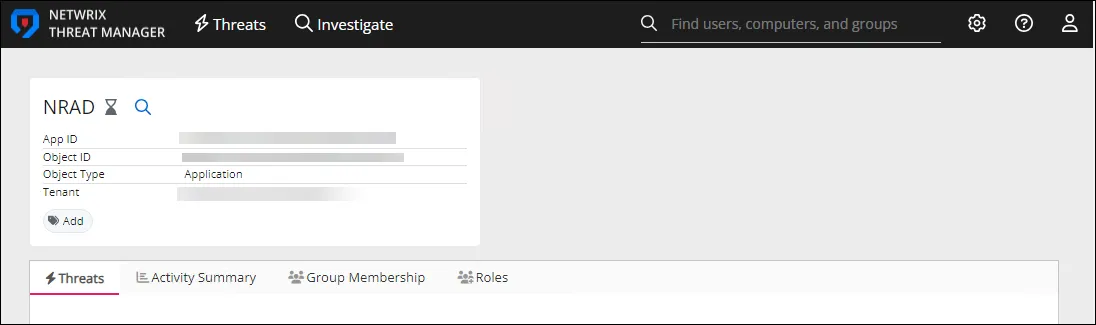
The top of the page displays a profile card which may contain the following information about the application:
- App ID
- Object ID
- Object Type
- Tenant
- Add Tag button
The page has the following tabs:
- Threats Tab
- Activity Summary Tab
- Group Membership Tab
- Roles Tab
Threats Tab
The Threats tab for an application displays the threats for the application by timeframe.
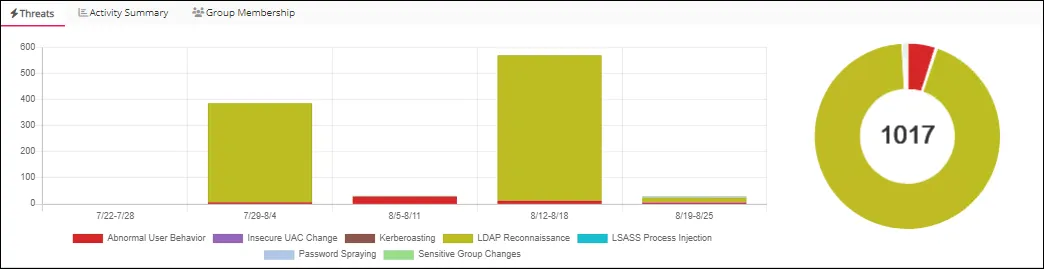
Activity Summary Tab
The Activity Summary tab displays charts for an application's activity over different time periods.
The Activity Overview (Past 12 Months) shows a color-coded heat map of user activity.
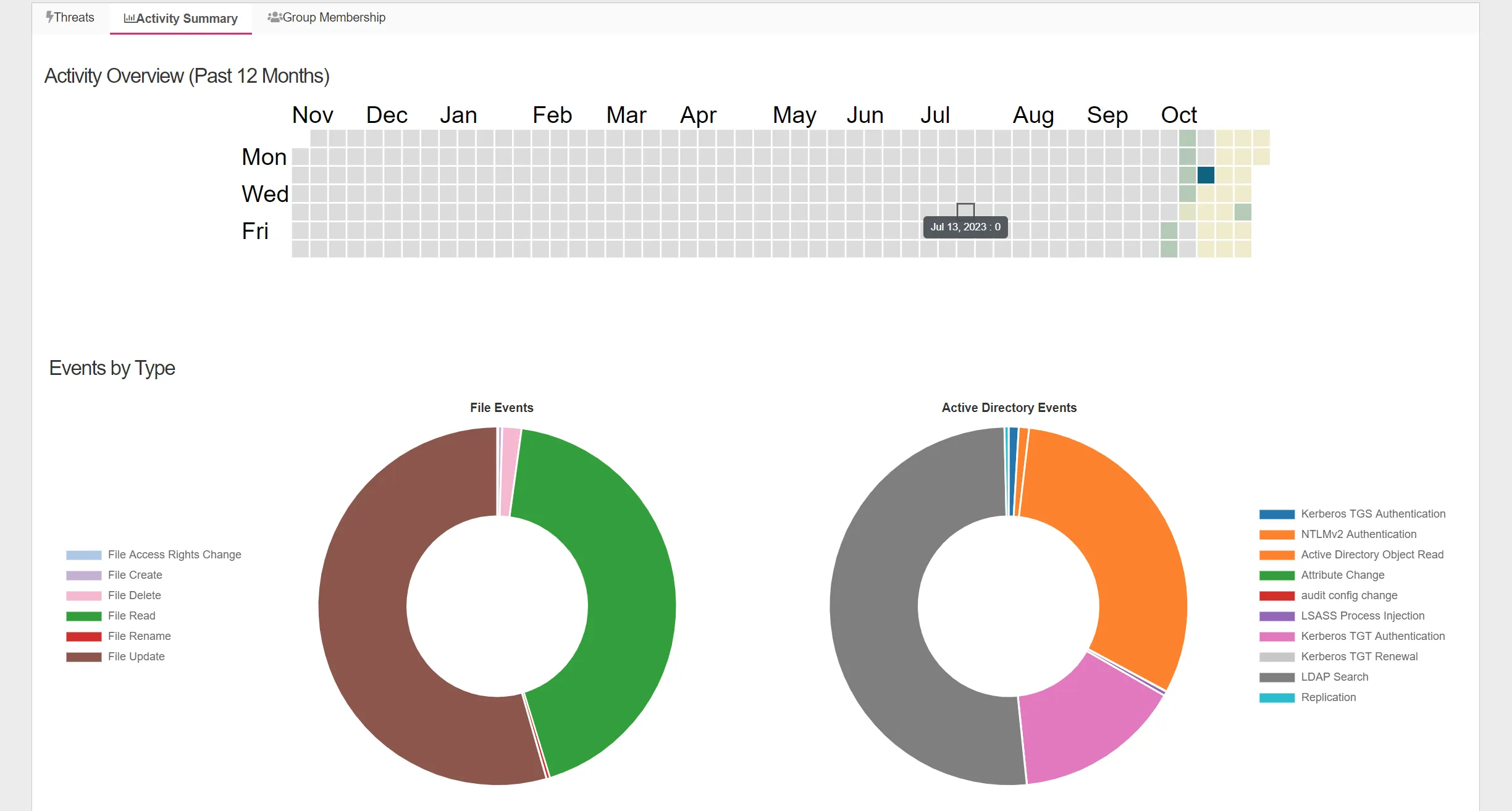
Group Membership Tab
The Group Membership tab displays groups in which the application is a member.
The Group Membership tab displays two tables:
- Direct Member Of – Lists groups the application is a direct member of
- Indirect Member Of – Lists groups the application is a member of via membership in a nested group
Each table has the following columns:
-
Name – The name of the group. Click the link to view group details. See the Group Details Page topic for additional information.
-
Group Type – The type of group within Microsoft Entra ID
-
Membership Type - How the group membership was assigned
-
Security Enabled - Shows whether or not the "Security Enabled" flag is enabled within Microsoft Entra ID, if enabled it means that this type of group is used to manage user and computer access to shared resources for a group of users.
-
Role Assignments Allowed - This flag shows whether or not a group can be assigned a role within Microsoft Entra ID
-
Tags - The tags associated with the group Image
Roles Tab
The role assignments tab displays a table that lists the roles that have been assigned to the Entra ID application.
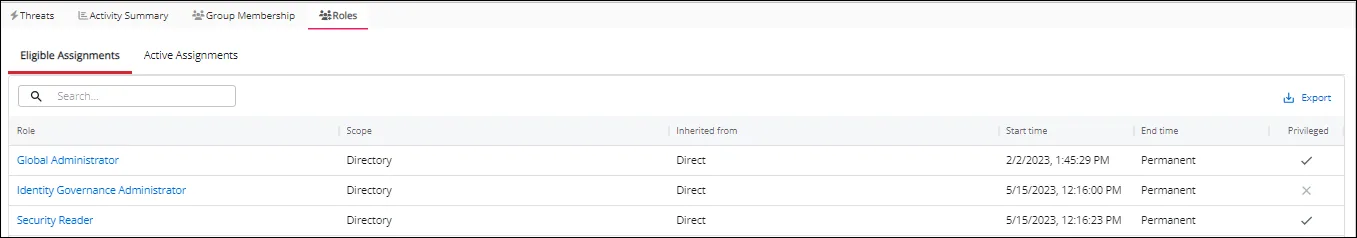
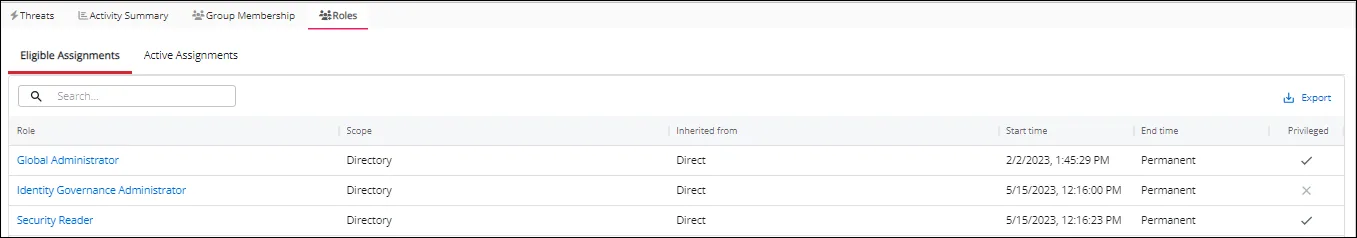
The Roles tab displays two tables:
-
Eligible Assignments – Lists the roles that the user is eligible for. An eligible assignment refers to a role assignment that a user or group can activate when needed but is not permanently active
-
Active Assignments – Lists roles that are currently active and usable to a user.
The eligible assignments table has the following columns:
- Role - Roles the user is eligible for
- Scope - Defines the boundary within which the assigned role permissions are valid
- Inherited from - How the eligible assignment was inherited
- Start Time - When the member is eligible for the role
- End Time - When the role eligibility expires
- Privileged - Whether or not the role is privileged (the role has elevated permission or administrative access to EntraID resources)
The active assignments table has the following columns:
- Role - Roles that are currently active
- Scope - Defines the boundary within which the assigned role permissions are valid
- Inherited from - How the eligible assignment was inherited
- Assignment Type - How was the active role assignment assigned
- Start Time - When the member is eligible for the role
- End Time - When the role eligibility expires
- Privileged - Whether or not the role is privileged (the role has elevated permission or administrative access to EntraID resources)