Windows Server Target Actions
The following actions target Windows servers.
Close SMB Session
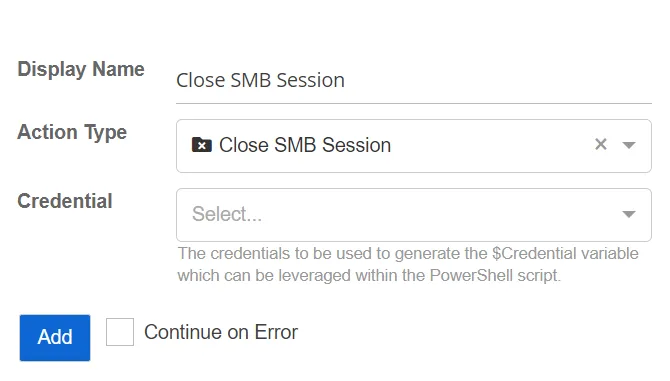
This action closes any active SMB sessions for the threat perpetrator on a target host.
- Credential – Select a credential profile that contains valid Active Directory credentials. Credential profiles are configured on the Integrations Interface. If not specified, the action will be run as the credentials of the Action Service.
Create Windows Firewall Rule
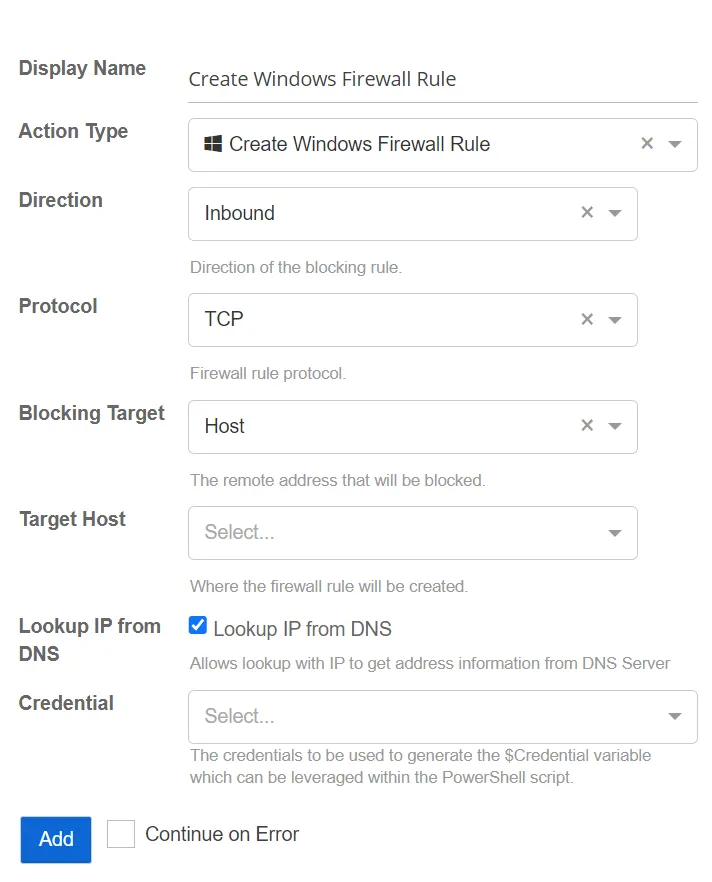
This action adds a Windows Firewall Rule to block inbound or outbound network protocol traffic for specified hosts.
- Direction – Specify the direction of the firewall rule
- Inbound
- Outbound
- Protocol – Specify the network protocol for the firewall rule
- TCP
- UDP
- ICMPv4
- ICMPv6
- Blocking Target – Specify the remote address to be blocked by the firewall rule
- Perpetrator Client – The client machine used by a perpetrator for the detected threat (typically a workstation)
- Host – The host associated with a threat (typically a domain controller or file server)
- Target Host – Specify the location where the windows firewall rule will be created
- Perpetrator Client – The client machine used by a perpetrator for the detected threat (typically a workstation)
- Threat Host – The host associated with a threat (typically a domain controller or file server)
- Credential – Select a credential profile that contains valid Active Directory credentials. Credential profiles are configured on the Integrations Interface. If not specified, the action will be run as the credentials of the Action Service.
Disable User Remote Desktop Access
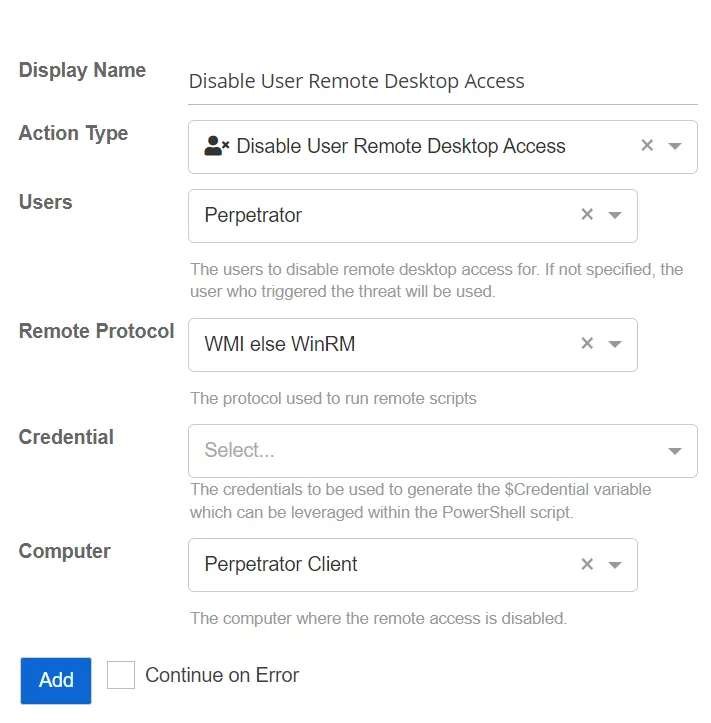
This action disconnects the user from the host and disables login rights for the user.
- Credential – Select a credential profile that contains valid Active Directory credentials. Credential profiles are configured on the Integrations Interface. If not specified, the action will be run as the credentials of the Action Service.
- Users – Select the users for whom to disable remote desktop access. If not specified, those user who triggered the threat will be used.