Entra ID Target Actions
The following actions target an Entra ID application.
Entra ID Group Membership
Manages an Entra ID group's membership by adding or removing an object from a group.
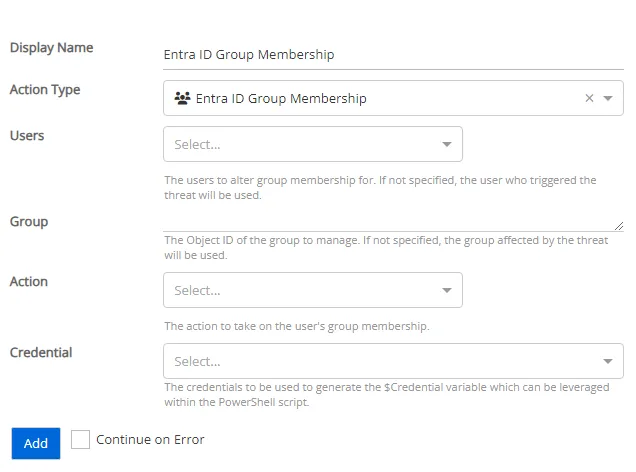
- Users – Select the users for whom to alter group membership. If not specified, the user who
triggered the threat will be used.
- Perpetrator – The account that initiated the threat
- Users Affected – Users affected by the threat
- Both Perpetrators and Users Affected – The account that initiated the threat and the users affected by the threat
- Group – Specify the identity of the group to manage. If not specified, the group affected by the threat will be used.
- Action – Select the action to take on the user's group membership
- Add – Add the user to the specified group
- Remove – Remove the user from the specified group
- Credential – Select a credential profile that contains valid Entra ID credentials. Credential profiles are configured on the Integrations Interface. If not specified, the action will be run as the credentials of the Action Service.
Flag Entra ID User as Confirmed Compromised
Flag a user as confirmed compromised within your Entra ID tenant.
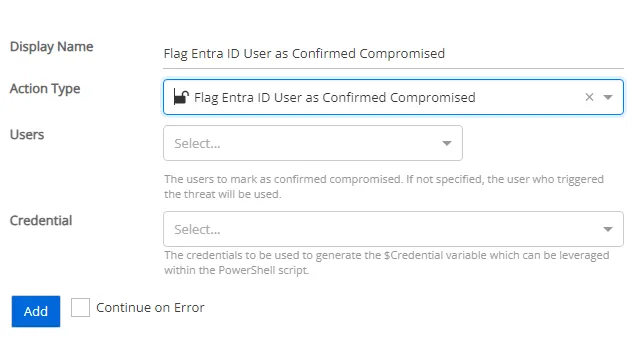
-
Users – The users to flag as confirmed compromised. If not specified, the user who triggered the threat will be used.
- Perpetrator – The account that initiated the threat
- Users Affected – Users affected by the threat
- Both Perpetrators and Users Affected – The account that initiated the threat and the users affected by the threat
-
Credential – Select a credential profile that will mark the user as confirmed compromised. Credential profiles are configured on the Integrations Interface. If not specified, the action will be run as the credentials of the Action Service.
Disable Entra ID User
This actions disables a user in your Entra ID tenant.
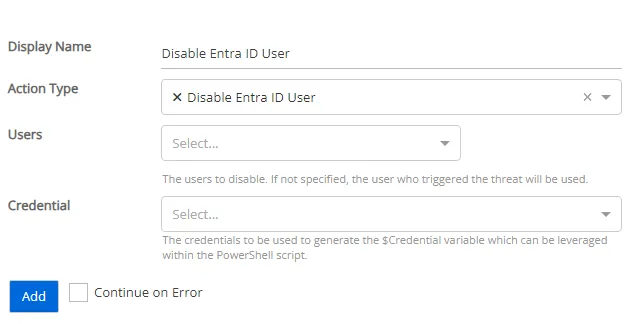
-
Users –The users to disable. If not specified, the user who triggered the threat will be used
- Perpetrator – The account that initiated the threat
- Users Affected – Users affected by the threat
- Both Perpetrators and Users Affected – The account that initiated the threat and the users affected by the threat
-
Credential – Select a credential profile that will execute this action. Credential profiles are configured on the Integrations Interface. If not specified, the action will be run as the credentials of the Action Service.
Reset Entra ID Password
Resets an Entra ID user's password to a specified password. If no password is specified, resets a user's password to a random group of letters, numbers, and special characters.
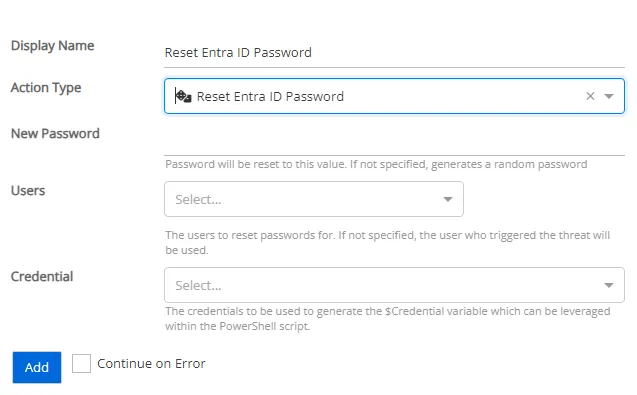
-
New Password – Password will be reset to this value. If not specified, generates a random password.
-
Users – The users that will have their password reset. If not specified, the user who triggered the threat will be used.
- Perpetrator – The account that initiated the threat
- Users Affected – Users affected by the threat
- Both Perpetrators and Users Affected – The account that initiated the threat and the users affected by the threat
-
Credential – Select a credential profile that will execute this action. Credential profiles are configured on the Integrations Interface. If not specified, the action will be run as the credentials of the Action Service.