Add Secret Vault
Follow the steps below to add a new secret vault to the console.
Step 1 – Navigate to the Policy > Resources page.
Step 2 – Click the Plus icon and select New Secret Vault from the drop-down list.
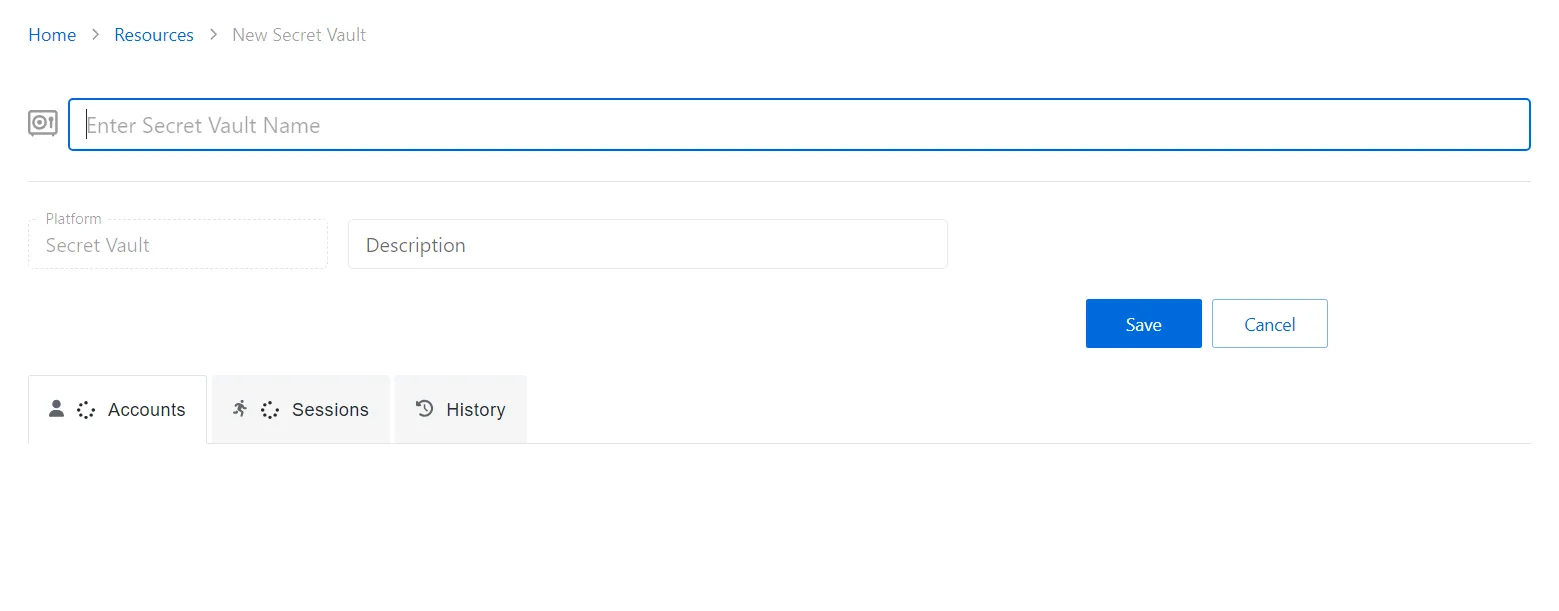
Step 3 – Enter the following information:
- New Secret Vault Name — Name of the new secret vault
- Platform — Displays the type of platform, which defines the resource.
- Description (optional) —Description of the policy
Step 4 – Click Save.
A secret vault has been onboarded. See the Secret Vault Details Page topic for additional information.
warning
Next, you will have to manually enter and update credentials for each applicable user. Credentials are assigned through the Credential-based Access Policy for password release. See the Credentials Tab for Credential Based Access Policies topic for additional information.