HubDetails.xml File
The Agent configuration settings are controlled by the Hub during operations but the initial registration necessitates a basic config file for registration with the Hub.
The HubDetails.xml file includes some details unique to your deployment of Change Tracker , hence it requiring your intervention to make sure settings are as needed.
The key tags within the file are as follows:
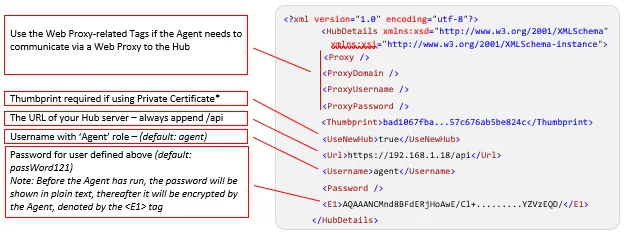
Remember, an unencrypted password means the Agent didn’t initialize and suggests a bad installation or .NET Framework issue – remember the Agent on Windows requires .NET Framework V3.5, Linux/Solaris requires the latest NNT Mono runtime. Gen 7 Agent also supports additional nodes – NamePrefix, NameSuffix.
*The Thumbprint uniquely identifies the Web Server certificate, see the Microsoft How to: Retrieve the Thumbprint of a Certificate article for more information.
Step 1 – Open IIS.
Step 2 – Select the server from the list on the left hand side.
Step 3 – Select Server Certificates.
Step 4 – Double click your certificate in the list to open the certificates permissions.
Step 5 – Open the Details tab.
Step 6 – Scroll to the bottom of the list and highlight the Thumbprint field.
Step 7 – The thumbprint value will then be displayed – transpose this to your HubDetails.xml file.
The next step is to check that there is network connectivity to the Hub URL from the Agent’s host.
Where the Change Tracker Hub has been installed on a Windows/IIS platform then the Hub URL will be https://192.168.1.36.