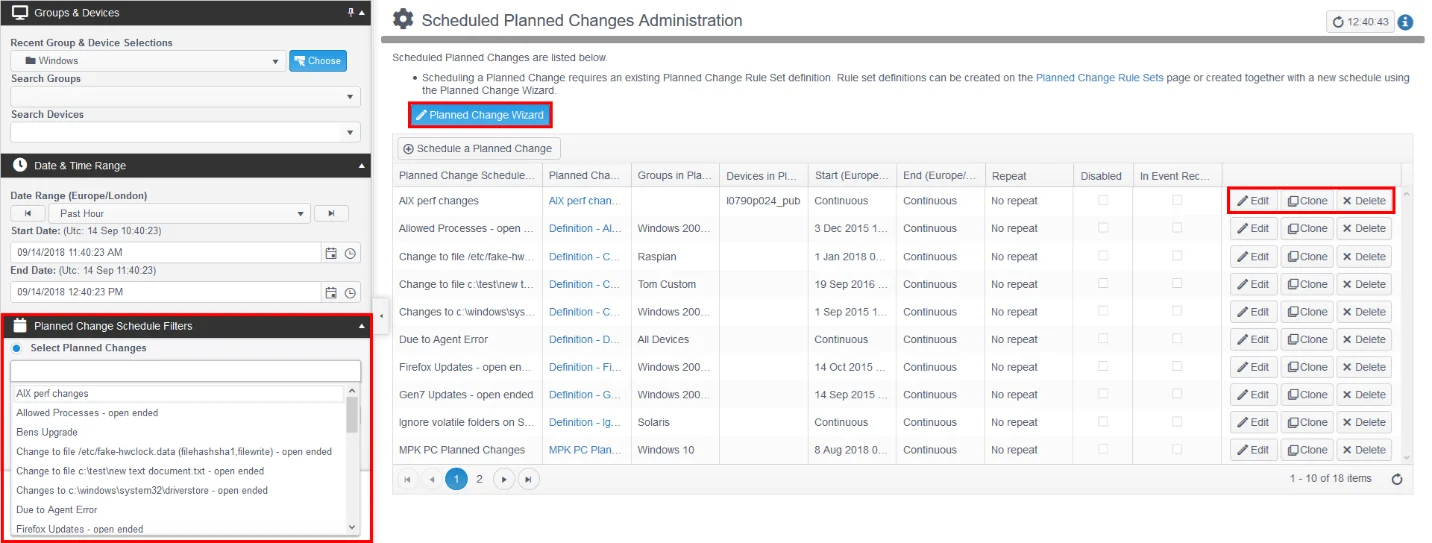Planned Changes Administration
Edit the Schedule, Device Group assignment and Rules for Planned Changes – contact Netwrix Support for more help.
- Planned Change rules can also be created directly from observed events on the Events page.
- Alternatively, any Device Group can be set to Record events to generate Planned Change rules, check the In Event Recording Mode when editing rules for a Planned Change.
Scheduling, Creating and Editing Intelligent Planned Change Rules
Any Planned Change comprises the following elements:
- Schedule – Start and End time/date, or continuous/no end date for permanently applied Planned Changes.
- Scope – Events from the selected Devices and/or Groups will have the defined Planned Change rules applied to them.
- Rules – Any number of Rules can be defined for a Planned Change to provide a template for the types of changes to be matched.
- Rule Definition – Rules are typically defined against Device Events, with the Tracker™, Item Type and logical operator applied to match a file/registry value/software installation etc. name/part name.
- Use the new Planned Change Wizard to guide you through the steps required to create a Planned Change Schedule and Rule Set.
note
Rules can also be created directly from an observed event using the Actions button on the Events Tab, or by recording events directly from a device group. Note that an additional Planned Change Schedule filter is available in the Filter Control panel. Planned Change Schedules can be re-used – use the Clone button to create a copy.